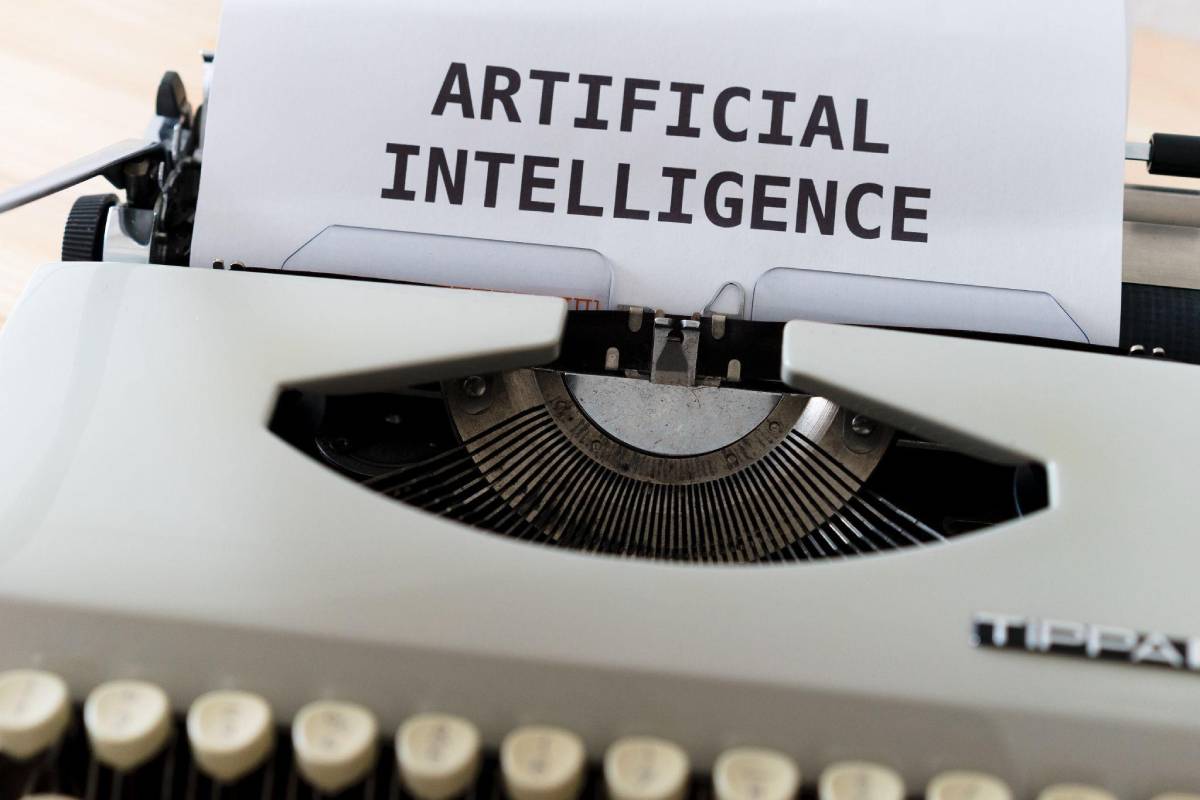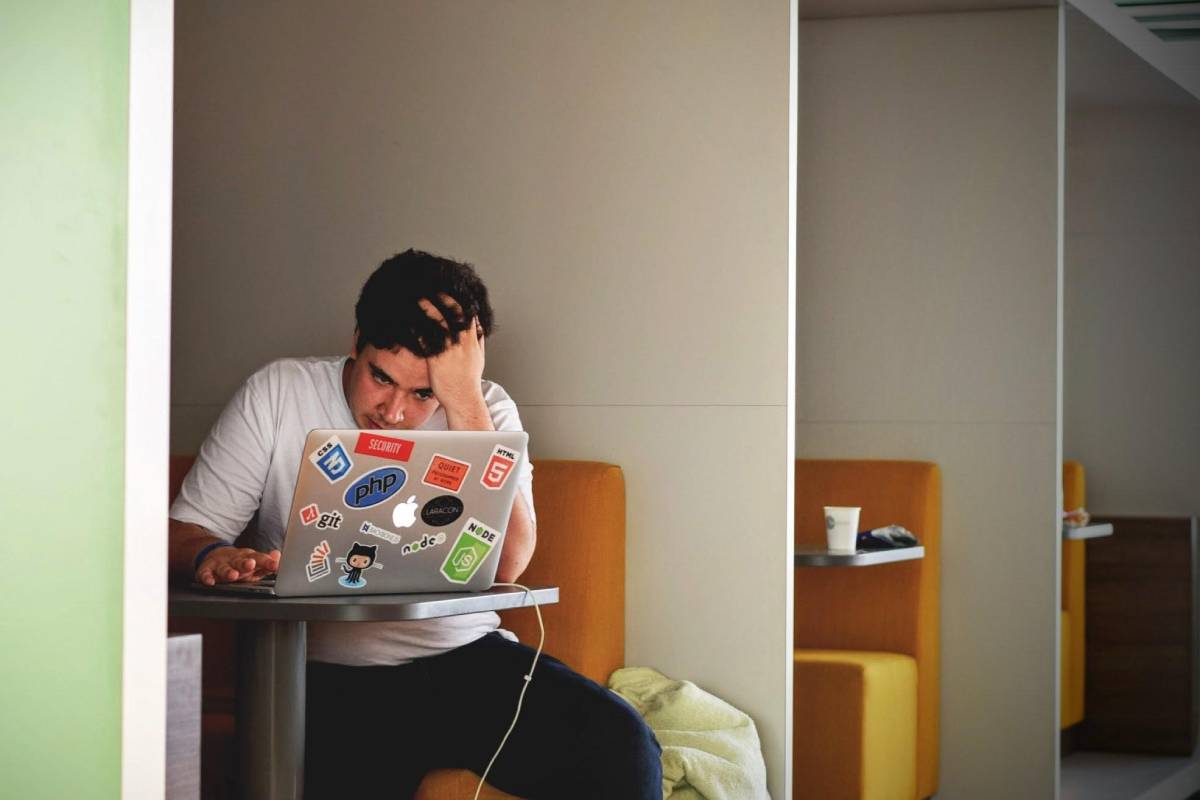Sometimes, it’s hard to keep your work and personal life separate. You have one computer which holds your precious research, school and work documents, and your personal files, too. So, it can be quite challenging to sift through all your open tabs when looking for your notes, that one relevant piece of literature, or your email.
It gets even harder since GMail integrated Google Drive, Microsoft Office has OneDrive, and Apple has iCloud, so your cloud storage(s) gets all messed up, too.
It can be frustrating scrolling through pages, app windows, and documents, trying desperately not to lose track just as deadlines approach. So, why would anyone want their web browser cluttered by dozens of different tabs, rather than one clean document where all information can easily be accessed at any given moment?
Why You Keep So Many Tabs Open
A study from Carnegie Mellon University (CMU) found that 55% of people surveyed had trouble closing tabs, not because they couldn’t find the tiny X to them, but instead due to a lack of organisation. While 30% admitted having “tab hoarding” problems wherein one saves all their favourite links inside websites, as if someone could come along at any moment to take them away.
The same CMU study finds that people are more likely to keep tabs open because they are “invested” in them. The users also didn’t want their current task or tab to get buried beneath another one, which is why it can be difficult to close too many browser windows.
All of these behaviours lead to “tab overload”.
When users are faced with too many choices (in this case, too many tabs open), it becomes difficult to efficiently use the information from all these sources. The chaos worsens by having more than 10 tabs open, on top of working on research, reading and answering emails, and other coursework. It becomes overwhelming, leads to decision paralysis, and nothing changes. All these tabs remain open, and your computer can crash because of it.
How to Manage Tab Overload
Now that you know what the culprit is—disorganisation—you can equip yourself with the tools to overcome it so that you can work smarter.
General Tab Management
It’s been established that having multiple tabs open in one window is a nightmare. One way to help you get organised is by stacking your browser windows, rather than having too many tabs open in just one. There are some pros to having more browser windows open:
- You can put them next to each other so you can see everythingyou need to, without having to open new tabs when something happens in another window (e.g., new email).
- It also saves on computer slow-down because everyone knows that Chrome eats through RAM like popcorn at the movies.
However, there is a caveat to having many browser windows open—you can’t shut down your computer because you risk losing all the open windows. This is a good fix for when you’re pulling an all-nighter, or you are somewhere you can leave your computer on overnight (or just put it on sleep!).
Tab Management for Chrome
In addition to general tab management, Google has just announced their newest feature for Chrome called “tab groups.” This allows users to organise their browsers into different categories, so they won’t lose track of the pages they need. Their research showed that people tend to organise their tabs by topic or urgency.
If you own an Android device and use Chrome, you might have noticed this tab grouping option when clicking on links inside a webpage. The related tabs are automatically grouped, and you can easily find these when you scroll through the tab list.
Now, if tab groups aren’t available on your version of Google Chrome, there are some extensions and other tips on the issue on hand.
How Managing Open Tabs Helps Your Research
You can’t do research if you’re disorganised. You can try, but if you keep going about without a clear structure or framework, you’ll waste more time doing that rather than actual research.
Now that most people conduct research online, tab management has never been more important. Here are a few ways it can help you do your research more efficiently:
- It allows you to keep all the pages that are related to your study in one place. Plus, you can easily switch between different projects or tasks when your tabs are grouped.
- Tab management also saves time by ensuring that nothing slips through the cracks when it’s not being used.
If you use Chrome, Google has introduced many extensions to improve the user experience and make life easier for academics. Some of the most common academic-friendly ones are Readability, Evernote, and even the Google Scholar Button.
These are designed to reduce the time spent browsing through tons of tabs, pages, and text. However, the biggest downside to extensions is that they all work separately.
This is where Flowcite comes in. Flowcite offers an all-in-one platform: from writing research notes and the paper to finding relevant literature, and summarising and citing academic articles. Think of it as a browser window that has all of your tabs, notes, and research in one place.
Flowcite is a revolutionary tool for researchers of all levels to quickly organise their thoughts and processes into an intuitive workflow.
Sign up now to try it out, or learn more about its features on our product page.

Content Marketing Strategist
Brittany is a Content Marketing Strategist at Flowcite, and an outstanding academic writing expert. She holds a first-class Honours degree in Literae Humaniores from the University of Oxford and has been certified in Digital Marketing Analytics by the MIT Sloan School of Management.